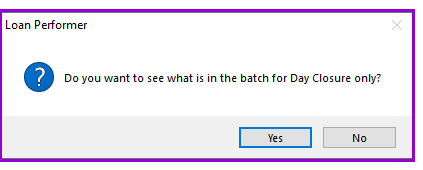
The Transactions Report displays all the transactions that have taken place within a given period.
How to Retrieve Transactions
To retrieve transactions you go to Accounts/Financial Reports/Transactions Report and a screen that looks as follows will appear:
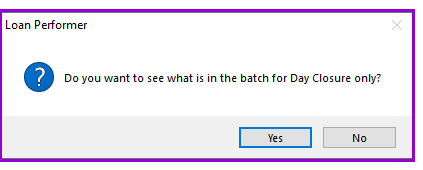

To be replaced when day,month and Year closure is working fine

This shows that the transactions displayed in the first screen are only those after a period closure has been run (e.g. day closure, month closure, Run Year-Closure) and those in the second screen are all transactions in the system.
The Nº 1 Software for Microfinance